1. Go to http://www.Blogger.com and click on the SIGN UP button in the upper left corner.
3. Start your Blog, or Book-Read, or Announcement Page... whatever you use it for, by clicking on NEW BLOG.
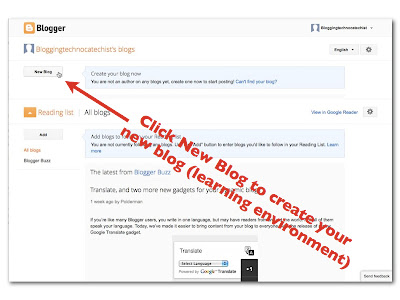
4. Give your blog a Title, an address to give to readers, and choose a style (template). Click on CREATE BLOG.
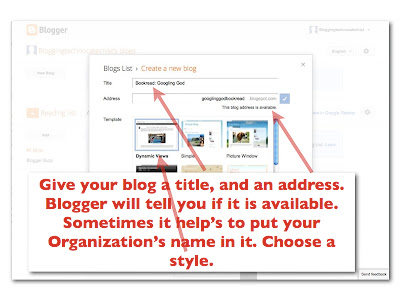
6. Add a Title and the Text for your post. Use the formatting icons to add pazzazz to your text. Click on the PUBLISH button to go live.
7. After clicking PUBLISH, you see a list of your posts, each of which may be edited. Click the VIEW BLOG button to see your work
8. Admire your work, pat yourself on your back, and dream about how you can use Blogger.






Tim, I just tried your blogger tutorial. I think I did it!
ReplyDeleteGinny